HOW TO VIEW REPORTS
After you make your decisions, your decisions will be process at a predetermined time and the simulation will create a series of reports for you to analyze. To access the reports for each month, you will need to login and click on the view reports button in the main menu on the left.
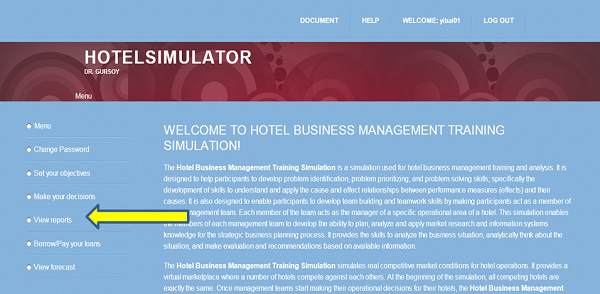
Clicking on the “View reports” button will take you to the page where all the reports are listed. Once you are there, click on the report you would like to view. It is strongly recommended that you view and analyze all available reports before you make your decisions for the upcoming business period. These reports will provide detailed information about your hotel’s financial and operational performance along with detailed information about market performance and your competitors’ financial and operational performance. By analyzing these reports, you will be able to determine your competitors’ business strategy including, but not limited to, segmentation strategy, marketing strategy, pricing strategy and operational strategies. A thorough analysis of these reports will help you to identify your hotel’s strength and weaknesses relative to other hotels in the market. You will also be able to identify opportunities and threats in the market. Overall, analysis of these reports will enable you to develop the most appropriate strategy for the market conditions that will give the best competitive positioning in the market place. The figure below presents the list of reports generated by the simulation game.
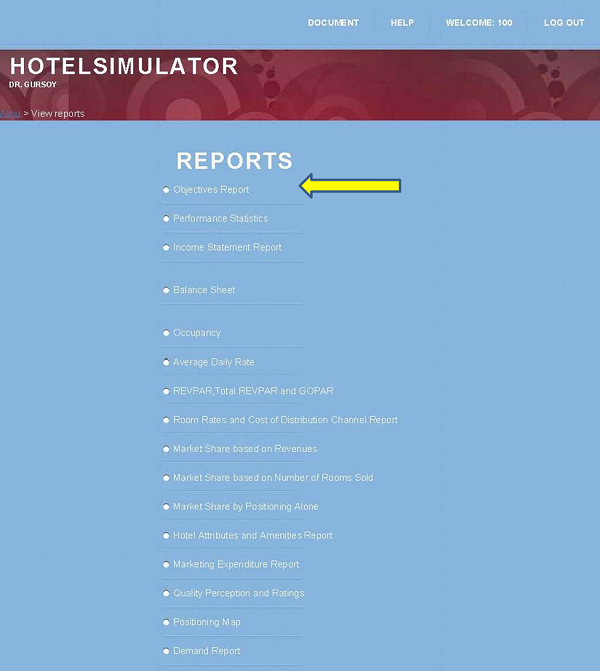
Clicking on the “Objective reports” will take you to the page where your performance is compered to market average and the objectives you determined before you make your decisions. By examining this report, you will be able to determine how well you do compare to market average for the month and for the year and whether you reach the objectives you determined.
Also, from this page, you will be access the reports for pervious months if you wish to view them. To access the previous month’s reports, you need to click on the “Select month” drop down menu and then click on the month. This will bring up the report for that month. Every single report has the same function.
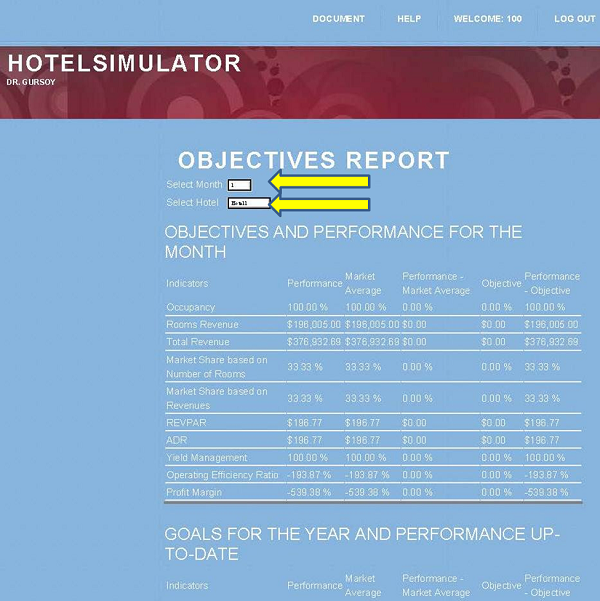
Even though in real life you will not be able to access your competitors detailed financial and operational performance reports, this simulation game will provide access to your competitors’ financial and operational reports for learning purposes. You can also access your competitors’ reports, click on the “Select hotel” drop down menu and click on the hotel name. This will bring up the reports for that hotel. Every single report has the same function.


